Need to re-do an Activity you had already completed? It's easy to do, just follow the steps below:
- Log in to your myBlueprint Student Account
- Click the Class Activities tab
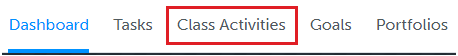
- Click the Class box (with the assigned activity)
- Click the Completed tab
- Locate the specific activity
- Click the 3 white dots in the upper right of the activity
- Click Redo
Note: the previously completed activity will still exist in the portfolio you saved it to. If you would also like to delete that submission, return to the portfolio and delete it from there. Keep in mind that deleting the submission for an activity will also mark the activity as incomplete, and send a notification to your teacher.

