To indicate interest in an SHSM program with myBlueprint, students at schools using the SHSM Planner module can follow the steps below:
- Log in to your myBlueprint Student Account
- Click High School from the left-hand navigation menu
- Locate the SHSM Planner box on the right hand side of the screen
- Click Learn More
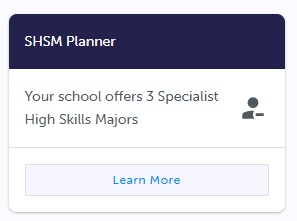
- From the pop-up panel, click Browse SHSM Programs
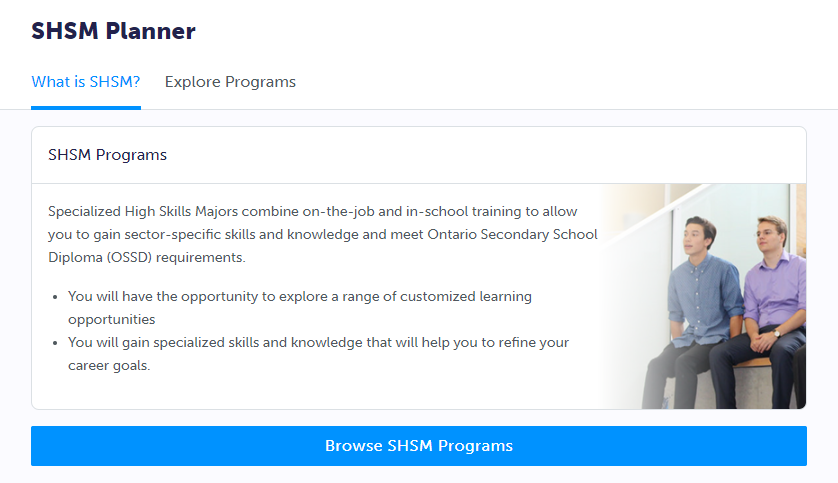
- Step 1 - Choose a sector of interest and Click Continue
- Step 2 - At Preferred Pathway, select your post-secondary pathway of interest (e.g. University, College, etc.), and click Continue
- Step 3 - Review the description of your chosen sector, with the option to view a detailed breakdown of the sector requirements. Students can also see if they have already completed any of these requirements, or have them planned in their high school grid. Click Continue if you wish to indicate interest in this program, or Back to select a different sector.
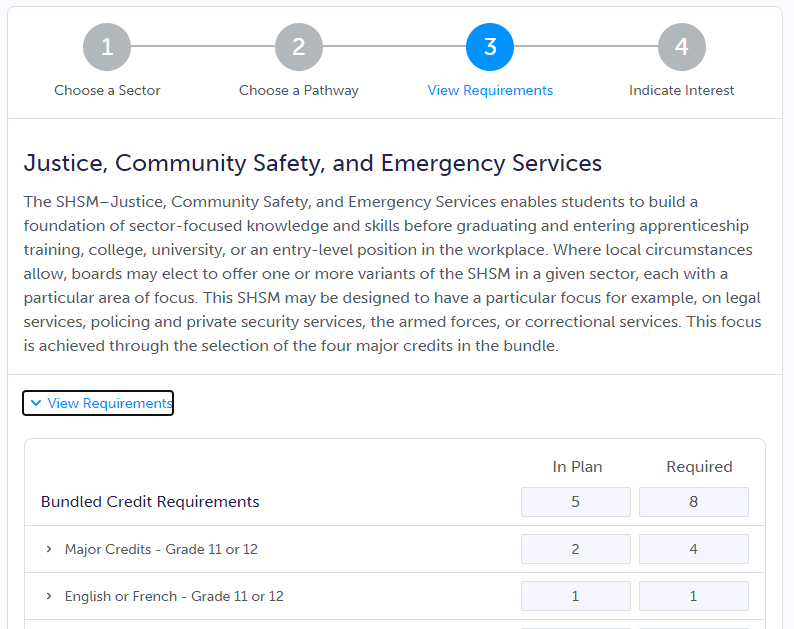
- Step 4 - Enter your Phone Number and a Personal Email address so SHSM staff have your contact information to follow up with you. Click Confirm Interest: this will add you to the Interested Students list for staff, and send an email notification to the SHSM Lead for that program.
To help promote SHSM programs within your school, we also recommend downloading our Powerpoint template: SHSM Planner Presentation for Potential Students.
What if students are looking to explore SHSM Programs but aren't ready to indicate interest? Not to worry - as they move through the steps above, students can select the Back button to explore all offered sectors within your school, and make the most informed decision about their potential SHSM pathway.

