It is always a great idea for students to actively view and track their SHSM progress, and easily plan ahead to ensure they are meeting all of their SHSM requirements. Below are easy steps to get started.
- Log in to your myBlueprint Student Account
- Click High School (from the left-hand navigation menu).
- You will see your SHSM Progress Overview on the right-hand side of the screen
- This overview highlights your Enrolled Sector, as well as a breakdown of Completed Credits, Planned Credits, and a Total for ease of tracking
- Click View Progress to enter your SHSM planner
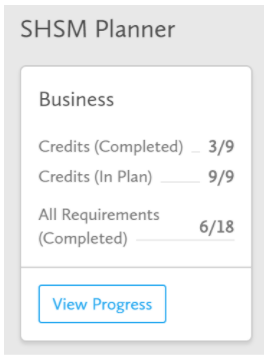
- Expand any of the Bundled Credits, Certifications, and Additional Requirements menus
- Upon expansion, you will see the Completed Courses listed at the top with a white check-mark (in a green box) indicating their completion
- You will also see which courses are currently In Progress that meet this requirement, which courses have been Submitted for next year that meet this requirement, as well as every other Offered course at your school that will meet this SHSM requirement
Be sure to check out the Enrolled Students video here for more information and tutorials.
Do you still need assistance? Don't hesitate to contact us by either emailing support@myBlueprint.ca or calling us at 1-888-991-5505. We are always happy to help!

