Are you graduating from High School but would still like access to your account?
Good news! Students can continue to access myBlueprint as long as they want, even after graduation.
There are a two ways in which you can update your account so that you continue to have access:
- Fill out the Post-Secondary Survey that will show up in your account before the end of your graduating year
- When you log into your account after April 1 of your Grade 12 year, you will see the following prompt on your main Dashboard page
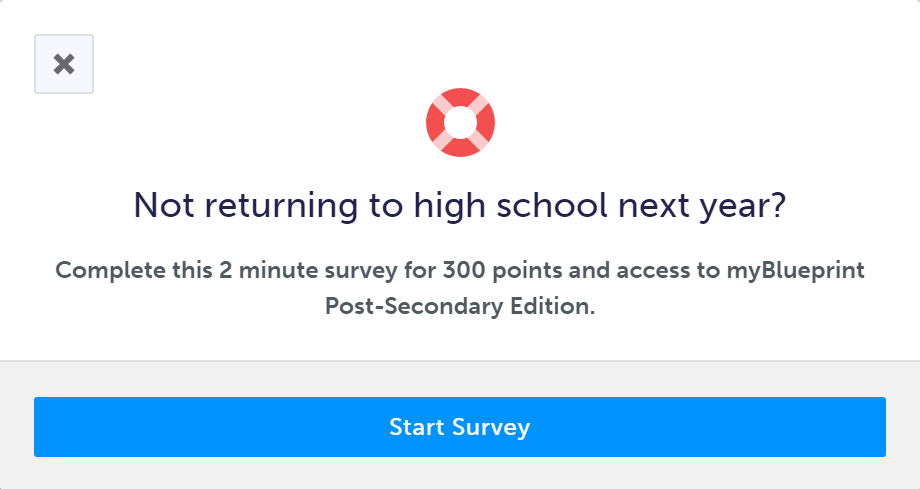
- During the survey you will be asked to confirm your email - update to a personal email address (e.g. Gmail, Outlook) that you'll still be able to access after graduation
- Once you have completed the survey, you can continue logging in with your school email using Single Sign-On (ie, the School Account Login option in myBlueprint)
- Not seeing the survey?
- Either you've already completed the survey, it's before April 1st, or you're not set as a Grade 12 in myBlueprint
- If you just click the X to dismiss the survey, you'll see it again the next time you log in
- If you're not leaving high school at the end of this year, you can click the 'Not Leaving High School Yet' option on the first question of the survey to dismiss it permanently
- If you've permanently dismissed the survey by mistake, or just want to be sure that you'll maintain access to your account, you can also complete the steps below to update your email on the account settings page
- When you log into your account after April 1 of your Grade 12 year, you will see the following prompt on your main Dashboard page
- Set up your personal email anytime during your graduating year
- Log into your account
- Click your name (top right)
- Click Account Settings
- Update the email field
Note: your existing password remains the same unless you update it as well - if you've been logging in with the School Account Login option, you'll need to complete this additional step - Click Save Changes
- After completing these steps, you can log in at myBlueprint.ca with your updated username and password
- If you were logging in directly with the username and password option on myBlueprint's login page, you'll need to start using this new username and password right away
- If you were logging in with the School Account Login option (Single Sign-On), you can continue using this option with your school username and password until this account is deactivated by your school
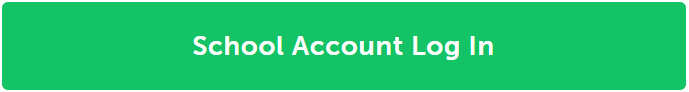
- After your school account is deactivated, you can log in with your personal email and the password you set, and/or reset your password with the 'Forgot Password' option if needed
Note that access is subject to our data retention policy: you'll need to log in at least once every 24 months after graduation, otherwise your account may be deleted for inactivity. Students at schools with SIS data integration are not subject to deletion for as long as they are included in the data received from their school or district.


