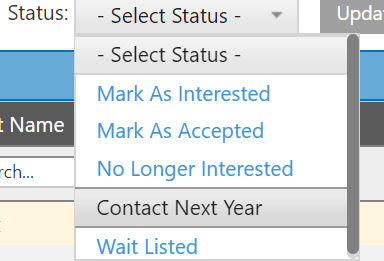- Log in to your myBlueprint Teacher/Counsellor account
- Click SHSM Manager from the left-hand navigation menu (a new tab will open in your internet browser)
- Click Interested Students (as students indicate interest in SHSM programs, they will populate this list)
- View students Last Name and First Name, Grade, Program of Interest, Pathway of Interest, the Date students indicated interest and their current Status.
- Meet with students and confirm their interest in SHSM programs
- To update a students status, Click the check-box to the left of their Last Name, and Select their Status from the Select Status drop-down menu.
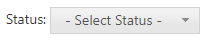
You may select from Mark As Interested, Mark As Accepted, No Longer Interested, Contact Next Year, or Wait Listed.
Please note, updating a students status will not officially enroll them in the SHSM program. SHSM enrollments will still need to be completed within your Student Information System.
For more information on Enrolled Students, please see check out the Enrolled Students video here.