Looking to provide students with an update alongside their progress or report card? An ideal way to provide students and families with progress updates is either through a printed progress sheet or a Read Only message. Instructions for both options are provided below.
- Log in to your myBlueprint Teacher/Counsellor account
- Click SHSM Manager from the left-hand navigation menu (a new tab will open in your internet browser and bring you directly to the Enrolled Student tab)
- In the Enrolled Student tab you will see Current, Active, and Enrolled SHSM students
- Click the checkbox to the left of the student’s Last Name > Click Print Progress
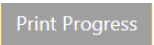
- A Printed version of the student’s SHSM progress will generate. Choose to Save as PDF etc. from the Destination drop down menu.
***To send a Read-Only communication to all your enrolled SHSM students:
- Click the Send Message option
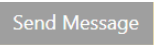
- You can easily send reminders or communications to all your enrolled students
Be sure to check out the Enrolled Students video here for more information and tutorials.

