Forgot your password? Students forgot their passwords? No problem, let's get you a new one!
The process to reset your password will vary depending on whether your school board uses Single Sign-on (a 'School Account Login' option to sign on with your board credentials), or manually-created usernames and passwords for myBlueprint. See below for the appropriate instructions depending on your situation.
1. Resetting the password on your staff account
myBlueprint Username & Password
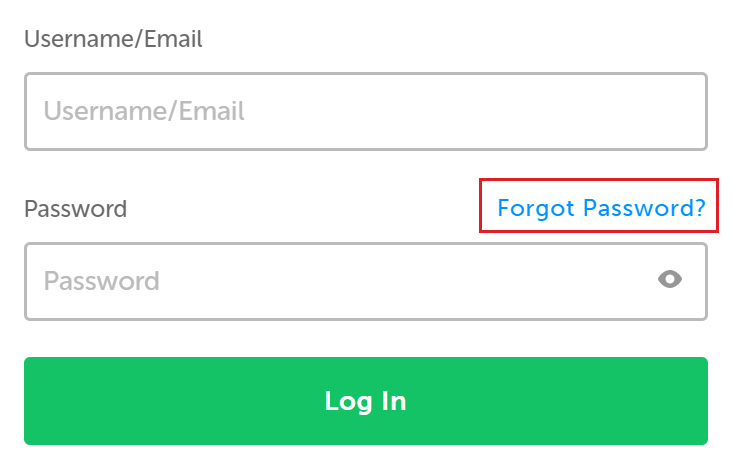
- Click the Forgot Password? link on the myBlueprint login page
- Enter your username (email address you used to create your myBlueprint account)
- Click Reset Password
- A password reset link will be sent to the email you entered (subject line: "Reset your myBlueprint password")
- Click the link in the email you received to enter a new password
That's it! You're ready to log in with your new password.
Don't remember the email address you used? Contact another staff member at your school with a Counsellor Lead / Admin account, or your school district admin for myBlueprint - they can assist with updating your email and password. Not sure who your myBlueprint school district admin is, contact support@myBlueprint.ca - our technical support team can assist you with updating your email and password!
Single Sign-on (School Account Login)
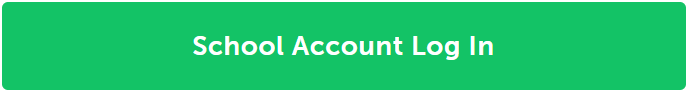
If your school district uses Single Sign-on (a School Account login button like you see above), your myBlueprint account is linked with your school district credentials. Your password will need to be reset in your district's account management system.
Depending on the configuration of your account management system, you may have access to reset your password directly, or you may need to contact your district IT helpdesk. To confirm if you have access to a password reset option:
- Visit your school board myBlueprint login page
- Click School Account Login
- If you see a 'Forgot Password' or 'Can't access your account?' link, click it and follow the instructions
If you don't see a password reset link, or need further assistance with your district account, please contact your IT helpdesk.
2. Resetting the password for a student account
myBlueprint Username & Password
If your district is not using Single Sign-on, it's easy to reset student emails and/or passwords directly from a myBlueprint Teacher or Counsellor account.
- Log in to your Teacher or Counsellor account
- Open the Students section (Counsellor account), or your Class (Teacher account)
- Locate the student
- Click the contextual menu button on the right-hand side (three dots), then Reset Email/Password
- Enter a new email and/or password as needed
- Click Save Changes - your student can now go ahead and log in with their new credentials!
Students logging in to myBlueprint with a manually-created username and password can also always use the 'Forgot Password?' link on our login page, as long as their account is linked with a valid email address.
Single Sign-on (School Account Login)
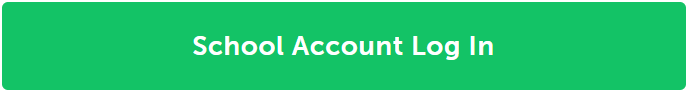
If your school district uses Single Sign-on (SSO - a School Account login button like you see above), your students' myBlueprint accounts are linked with their school district credentials. Their password will need to be reset in your district's account management system.
Depending on the configuration of your account management system, you may have access to a tool that can reset students' passwords (separately from myBlueprint), or you may need to contact your IT helpdesk. If you're not sure, please contact your district IT to confirm.
Keep in mind that resetting the student's password within myBlueprint will not reset their School Account credentials. If you don't have access to a password reset function and your student needs to access their account right away, you may be able to use the instructions above (see 'myBlueprint Username and Password) to set a password for them manually in myBlueprint. They would then need to log in using the regular Username and Password boxes at myBlueprint.ca. Once their credentials have been reset for their school account, they can go back to logging in via SSO.
None of the options above working for you? Still have questions? Don't hesitate to contact us, either by sending us a message in the bottom right-hand side of your screen, emailing support@myBlueprint.ca or calling us at 1-888-991-5505. We are always happy to help!


